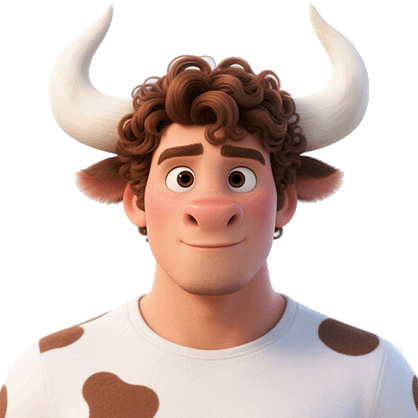Electrode project initialize
Electrode Project Initialization
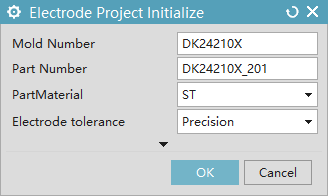
- Initialize Electrode Project: Initialize the basic information of the electrode project
- Mold Number: Define the mold number; supports configuring automatic acquisition rules via mold number regular expressions
- Electrode Number Prefix: Define the electrode number prefix; supports configuring automatic acquisition rules via electrode number regular expressions
- Part Material: Define the part material type; examples of materials: ST (Carbon Steel), CU (Copper), AL (Aluminum)
- Electrode Tolerance: Define the default tolerance for this set of electrodes
- Mold Name: Customize the mold name for label output
- Customer Mold Number: Customize the customer mold number for label output
- Part Quantity: Customize the quantity of the current part for label output
Part Naming
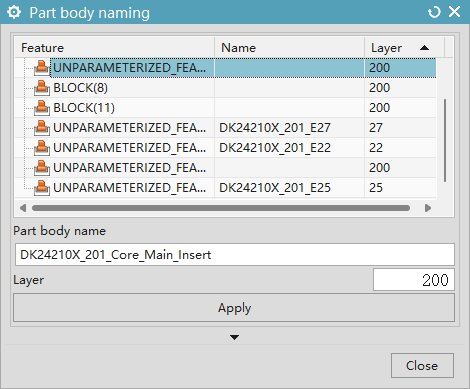
- Part Naming: Define the name of a single or multiple parts
- Part Solid Name: Define the specific name of the part solid
- Layer: Define the layer location for storing the part
Drawing Coordinates
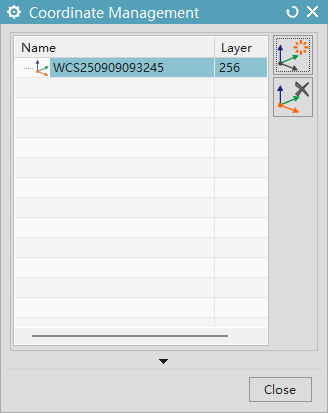
- Drawing Coordinates: Used to create or delete coordinate systems
- Add New Coordinate: Select a solid to define a coordinate system
- Delete Coordinate: Delete the existing coordinate systems in the list