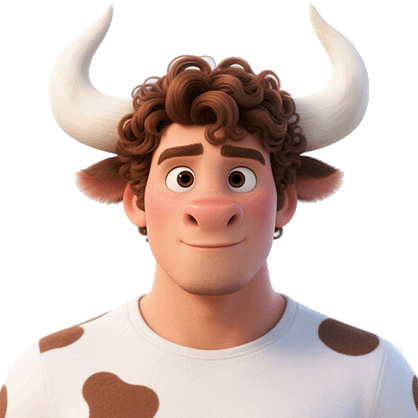Electrode drawing
Standard Electrode Drawing Output
Applicable to: Discharge diagram for a single station with one coordinate system 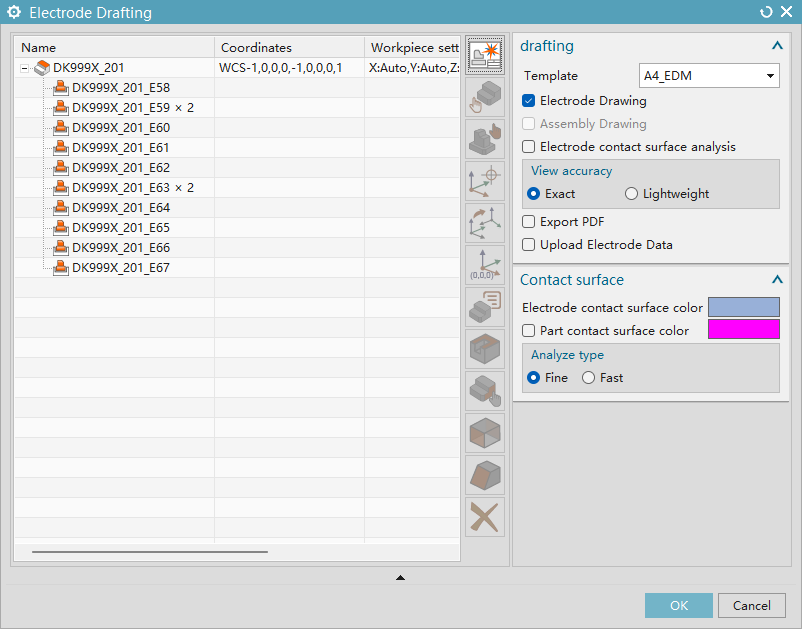
- Default one-surface discharge diagram
- Re-select part
- Re-select electrode
- Coordinate positioning
- Set remarks
- Specify part Z datum plane
- Part centering surface, exclude bosses from side surfaces
- Select angle-marked surface for angle pin
Multi-station Electrode Drawing Output
Applicable to: Discharge diagrams for multi-station, multi-part, and multiple coordinate systems 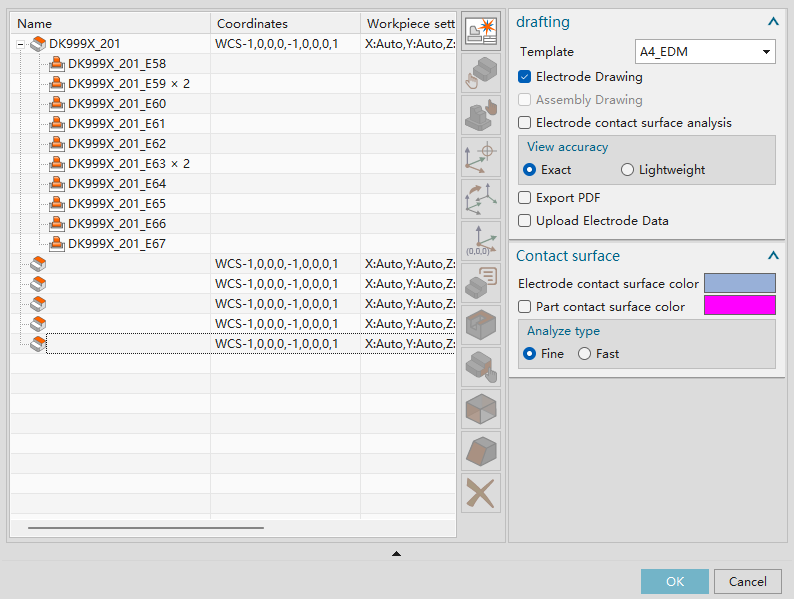
- Add new drawing
- Set the following commands separately for each part in the drawing:
- Select part
- Select electrode
- Coordinate positioning
- Set remarks
- Specify part Z datum plane
- Part centering surface, exclude bosses from side surfaces
- Select angle-marked surface for angle pin